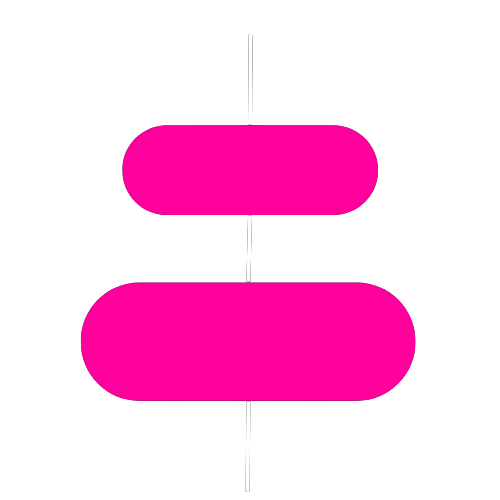Beginner's Guide to Web Development: HTML, CSS, and JavaScript Basics
1. HTML
HTML (Hypertext Markup Language) is the foundation of any website. It provides the structure and content of a web page.
Here's what you need to know:
1. Tags: HTML is composed of tags, which are enclosed in angle brackets. For example, is a tag that starts an HTML document. 2. Elements: Tags are used to create elements, such as headings, paragraphs, and images. For example,
Heading
creates a top-level heading. 3. Attributes: Tags can also have attributes, such as class and id, which allow you to apply styles and functionality to elements. For example, creates an image element with a source and alternative text.
creates an image element with a source and alternative text.2. CSS
CSS (Cascading Style Sheets) is used to add style and visual appeal to a website. It allows you to control the layout, fonts, colors, and other design elements.
Here's what you need to know:
1. Selectors: CSS uses selectors to target HTML elements and apply styles to them. For example, h1 targets all heading elements. 2. Properties: CSS properties define the style of the selected elements. For example, color sets the text color and background-color sets the background color. 3. Classes and IDs: CSS also uses classes and IDs to apply styles to specific elements. For example, .class targets all elements with a specific class, while #id targets a specific element with a specific ID.
3. JavaScript
JavaScript is a programming language that adds interactivity and dynamic functionality to a website. It allows you to create animations, validate forms, and interact with APIs.
Here's what you need to know:
1. Variables: JavaScript uses variables to store and manipulate data. For example, var name = "John"; creates a variable called name with a value of "John". 2. Functions: JavaScript functions allow you to group and reuse code. For example, function sayHello(name) {console.log("Hello, " + name);} creates a function that prints a greeting with the given name. 3. Events: JavaScript events allow you to trigger code based on user interactions, such as clicking a button or submitting a form. For example, document.getElementById("myButton").addEventListener("click", function() {console.log("Button clicked");}); creates an event listener that logs a message when the button is clicked.
Conclusion
By mastering HTML, CSS, and JavaScript basics, you'll be on your way to creating dynamic and visually appealing websites.