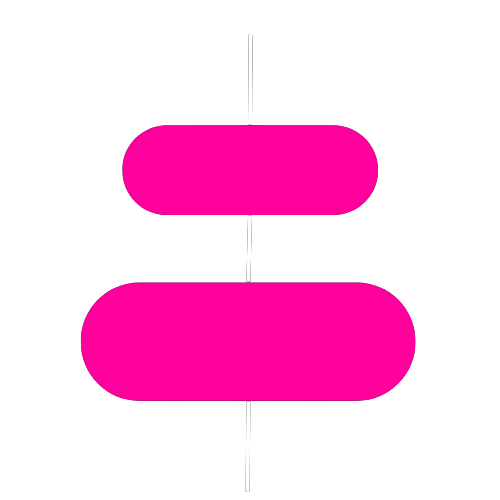How to Create Eye-Catching Images with Picyard: A Step-by-Step Guide
1
Picyard is a free online service that provides beautiful backgrounds for your screenshots. Whether you're sharing a tweet, a meme, or a product listing, Picyard can help make your images stand out.
2
To get started, simply go to the Picyard website and click the "Upload Image" button. You can then choose a file from your computer or drag and drop an image into the upload box.
3
Once you've uploaded your image, you can customize it by choosing from a variety of background styles, including gradients, patterns, and solid colors. You can also adjust the roundness of the corners, add shadows, and tilt the image for a unique look.
4
Picyard also lets you download your newly customized image.
5
With its easy-to-use interface and customizable options, Picyard is a great tool for anyone looking to create stunning images for all their needs. So why not give it a try today and see how it can help elevate your visual content game?