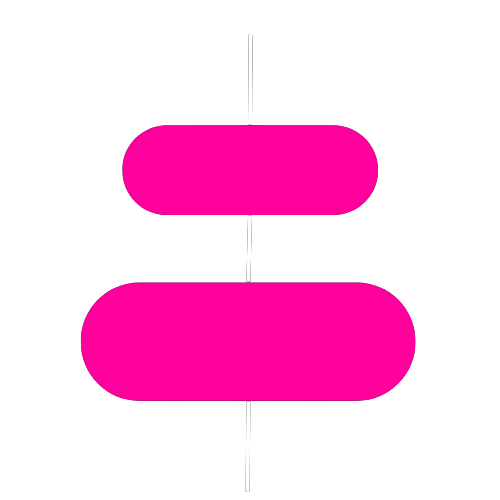LaTeX Tutorial for Beginners: A Step-by-Step Guide
1. Introduction to LaTeX

Understand what LaTeX is and its advantages over traditional word processors. Learn about LaTeX's role in typesetting documents with superior mathematical and scientific notations.
2. Installation and Setup
Choose a LaTeX distribution such as TeX Live or MiKTeX. Install the distribution on your preferred operating system. Set up an integrated development environment (IDE) like TeXstudio or Overleaf for a user-friendly editing experience.
3. Document Structure
Begin with a minimal working example (MWE) template. Familiarize yourself with the document class, preamble, and document environment. Explore different document classes such as article, report, and book.
4. Writing Text
Start writing your content using LaTeX syntax. Understand how to structure paragraphs, format text (e.g., bold, italics), and apply different font sizes. Handle special characters and language-specific formatting.
5. Mathematical Equations
Discover LaTeX's power in typesetting mathematical equations. Learn basic math mode syntax, including superscripts, subscripts, fractions, and square roots. Explore advanced mathematical notation and symbols.
6. Formatting and Styles
Customize the appearance of your document using packages and commands. Adjust page margins, line spacing, and indentation. Modify headers, footers, and section numbering.
7. Figures and Tables
Insert figures (e.g., images, diagrams) into your LaTeX document. Create tables with various formatting options. Add captions and references for proper referencing.
8. Bibliographies and Citations
Understand how to manage bibliographic references using BibTeX or BibLaTeX. Create a bibliography file (.bib) and cite references within your document. Generate a bibliography section and format citations according to a specific citation style.
9. Collaborative Writing and Version Control
Explore collaborative writing with LaTeX using platforms like Overleaf. Learn the basics of version control with Git to track changes and collaborate effectively.
10. Troubleshooting and Further Resources
Address common issues faced by beginners, such as missing packages or errors. Find additional resources, including LaTeX documentation, online forums, and LaTeX communities.
Conclusion
By following this comprehensive LaTeX tutorial, beginners can grasp the fundamentals of LaTeX and start creating professional-looking documents with ease. Remember to practice regularly and experiment with different LaTeX features to enhance your document typesetting skills.