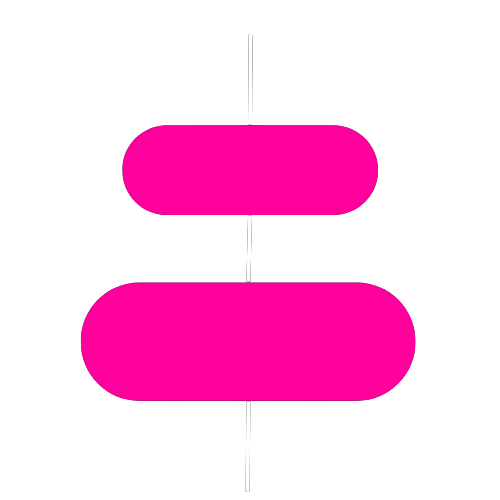Creating a Basic HTML Web Page
1. Set Up the HTML Structure
Open a text editor or an integrated development environment (IDE) of your choice. Start with the HTML document structure by typing at the top. Create the HTML opening and closing tags ().
2. Add the Head Section
Within the HTML tags, create the head section using
. Include the title of your web page between the opening and closing head tags using3. Create the Body Content
After the closing head tag, start the body section using
. Within the body tags, you can add various elements such as headings, paragraphs, lists, and images.4. Add Headings
Use heading tags
, , , and so on, to create headings of different levels. Add a main heading usingYour Main Heading
. Use subheadings with smaller heading tags to organize your content5. Write Paragraphs
Create paragraphs using the paragraph tag
. Type your text content within the opening and closing paragraph tags.6. Insert Images
Save your desired image file in the same directory as your HTML file.
Use the tag to insert an image, with the src attribute specifying the image file name.
Provide alternative text using the alt attribute to describe the image for accessibility.
7. Create Lists
Use the
8. Save the HTML File
Save the file with an appropriate name, using the .html extension (e.g., index.html).
9. Preview the Web Page
Open the HTML file in a web browser to see how your web page looks.
10. Further Enhancements
Explore additional HTML tags and attributes to add more elements and styles to your web page. Learn CSS to style your HTML page with colors, fonts, and layouts.
Note
Remember to always validate your HTML code using online tools or browser extensions to ensure it follows the correct syntax and structure.