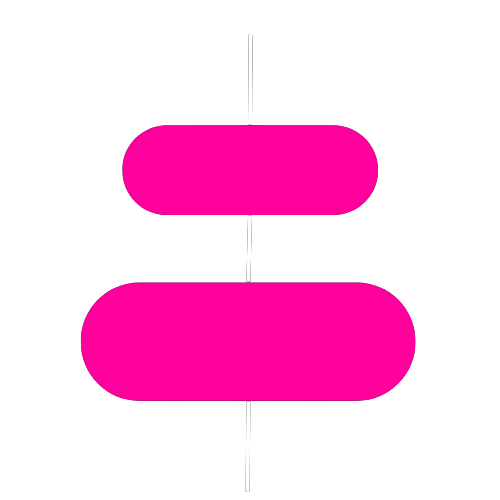How to Use Adobe Photoshop
1. Get Started
Download and install Adobe Photoshop on your computer. Open the program and create a new document by going to File > New.
2. Understand the Interface
Familiarize yourself with the Photoshop interface, including the toolbar, panels, and menus. Learn how to use the different tools and features available.
3. Import an Image
To edit an existing image, go to File > Open and select the image you want to work on. You can also drag and drop an image into the Photoshop window.
4. Make Basic Edits
Use the tools in the toolbar to make basic edits to your image, such as cropping, resizing, or rotating. You can also adjust the brightness, contrast, and color balance using the Image > Adjustments menu.
5. Use Layers
Learn how to use layers to organize your edits and make non-destructive changes to your image. You can create new layers, rearrange their order, and change their opacity and blending modes
6. Apply Filters
Use filters to apply special effects to your image. Go to Filter > Filter Gallery to browse and apply different filters.
7. Add Text
Use the Type tool to add text to your image. You can change the font, size, color, and style of the text using the options in the Character panel.
8. Save Your Work
Save your work by going to File > Save or File > Save As. Choose a file format that suits your needs, such as PSD for editing in Photoshop or JPEG for sharing online.
CONCLUSION
Adobe Photoshop is a powerful image editing software that can be used for a wide range of creative projects. By learning how to use its tools and features, you can create stunning images and graphics.